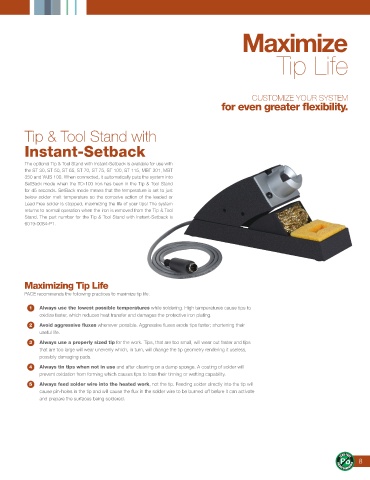Page 9 - PACE Katalógus
P. 9
Maximize
Tip Life
CUSTOMIZE YOUR SYSTEM
for even greater flexibility.
Tip & Tool Stand with
Instant-Setback
The optional Tip & Tool Stand with Instant-Setback is available for use with
the ST 30, ST 50, ST 65, ST 70, ST 75, ST 100, ST 115, MBT 301, MBT
350 and WJS 100. When connected, it automatically puts the system into
SetBack mode when the TD-100 Iron has been in the Tip & Tool Stand
for 45 seconds. SetBack mode means that the temperature is set to just
below solder melt temperature so the corrosive action of the leaded or
Lead Free solder is stopped, maximizing the life of your tips! The system
returns to normal operation when the iron is removed from the Tip & Tool
Stand. The part number for the Tip & Tool Stand with Instant-Setback is
6019-0084-P1.
Maximizing Tip Life
PACE recommends the following practices to maximize tip life.
1 Always use the lowest possible temperatures while soldering. High temperatures cause tips to
oxidize faster, which reduces heat transfer and damages the protective iron plating.
2 Avoid aggressive fluxes whenever possible. Aggressive fluxes erode tips faster; shortening their
useful life.
3 Always use a properly sized tip for the work. Tips, that are too small, will wear out faster and tips
that are too large will wear unevenly which, in turn, will change the tip geometry rendering it useless,
possibly damaging pads.
4 Always tin tips when not in use and after cleaning on a damp sponge. A coating of solder will
prevent oxidation from forming which causes tips to lose their tinning or wetting capability.
5 Always feed solder wire into the heated work, not the tip. Feeding solder directly into the tip will
cause pin-holes in the tip and will cause the flux in the solder wire to be burned off before it can activate
and prepare the surfaces being soldered.
8